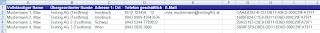Sometimes you might need GUIDs when you export data, so that you can use these as keys for further processing. Too bad you can't add GUIDs as columns for the resultset. An easy way to achive that (apart from querying the database directly) is using Excel.
1. Export your "Advanced Search" or a predefined View as "Dynamic Worksheet"
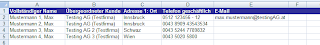
2. Rightclick on any of the records and go to "Edit Query" - ignore the error-message.
 3. After closing the resulting window Excel will display the GUIDs - it's magic!
3. After closing the resulting window Excel will display the GUIDs - it's magic!
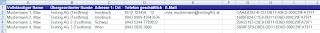
Of course you can also use this method to directly query the database by clicking "SQL" in the query window ;-)
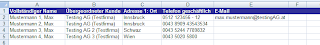 2. Rightclick on any of the records and go to "Edit Query" - ignore the error-message.
2. Rightclick on any of the records and go to "Edit Query" - ignore the error-message.