Sometimes you might need GUIDs when you export data, so that you can use these as keys for further processing. Too bad you can't add GUIDs as columns for the resultset. An easy way to achive that (apart from querying the database directly) is using Excel.
1. Export your "Advanced Search" or a predefined View as "Dynamic Worksheet"
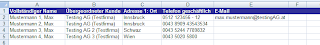
2. Rightclick on any of the records and go to "Edit Query" - ignore the error-message.
 3. After closing the resulting window Excel will display the GUIDs - it's magic!
3. After closing the resulting window Excel will display the GUIDs - it's magic!
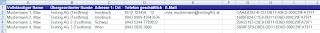
Of course you can also use this method to directly query the database by clicking "SQL" in the query window ;-)
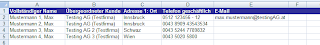 2. Rightclick on any of the records and go to "Edit Query" - ignore the error-message.
2. Rightclick on any of the records and go to "Edit Query" - ignore the error-message. 
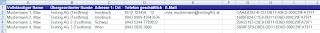

Hi Mario,
AntwortenLöschenthis post was extremely helpful a couple of months ago... now, however, I have upgraded to Office 2007 and using CRM Online... do you know how to expose the Contact GUID in a Dynamic spreadsheet in this scenario.
Many thanks,
Gordon
Yesterday I did my working report and closed the program. Today I was shocked and didn't know what to do. Because of my data had been lost on unknown cause. For luck I entered the I-net and retrieved there - . xlsx viewer. The program determined my trouble with ease and quite quickly.
AntwortenLöschen