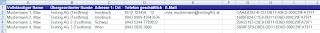When the final version of CRM 4.0 was released in English last monday it was announced that the release of "Wave0" languages (German, French, Spanish, Dutch) is expected for 11th of January 08. So it was a nice surprise that the German Edition has been released already - 3 weeks ahead of the expected date. Congratulations to the Product Management and Development Teams at Microsoft. Good job, I like positive surprises at the end of the year ;-)
Download Microsoft Dynamics CRM 4.0 German here:
http://www.microsoft.com/downloads/details.aspx?FamilyId=99CB3A7A-EBA9-4DE9-B0F1-2EBF11C3D756&displaylang=en
Montag, 24. Dezember 2007
Dienstag, 23. Oktober 2007
News from Convergence 2007, Copenhagen
Being enrolled in the CTP program we knew about most of the new stuff for CRM 4.0 so there were not so many groundbreaking news on official day 1 of Convergence in Copenhagen, Denmark. However some exciting things were announced up to now.
- Presence Information will make it into CRM 4.0. That means that you will be able to see if users are available. As far as i know this works together with LiveCommunications Server
- New Editions and Pricing for 4.0 (subject to changes until launch)
There will be a Workgroup Edition (user Limited, limited to one organization), a Professional Edition (no user limit, also limited to one organization but can be installed on more than one server) and an Enterprise Edition (no User Limit, multi-organizations, multi instances) - Possibility to have User CALs or Machine CALs (good for callcenters for example) or mix it.
more to come....
Dienstag, 2. Oktober 2007
Features still missing in 4.0 (formerly called Titan)
Non disclosure period ended yesterday and Michael Höhne (who else ;-) already wrote a very nice summary including screenshots regarding the main features of the new release. http://www.stunnware.com/crm2/topic.aspx?id=TitanBeta3
We also evaluated the Preview Version (CTP3) and are very very very happy about the added functionality. Here are my favourites:
We also evaluated the Preview Version (CTP3) and are very very very happy about the added functionality. Here are my favourites:
- Duplicate detection
- Multi Tenancy
- Multi Language
- Better support of Internet Facing Deployments (HMC no longer necessary)
- Changes in Workflow (Webbased Admin, Trigger on Attribute Change)
- Cross-Entity Views
- New Data Import- and Migrationtool supporting custom entities
There are still some features that I was hoping for, which are not included in CTP3 (and will most likely not be included in the final version). Among these are:
- No multi-select picklists
- No filtered lookups (Michael Höhne has a workaround, though)
- No total number of records in views
Montag, 25. Juni 2007
Localization / Language Conversion Tool
In one of our current projects we had to deal with a multi-server installation in several european locations. The pilot deployment was in German and one installation was in Hungarian. Due to the fact that exported customizations are not compatible between languages, this can create a major problem, especially of you as implementation partner don't understand the target language. What we did was to create a document with a screenshot of every available form and a table underneath with all the fieldnames in language A. We gave this one to a translator so that we had all the forms translated. The implementation contains a lot of custom entities and relations so it would have been quite a hassle to manually recreate all those - especially if you don't understand a single word in the foreign language interface!
Now Michael Höhne from Stunnware came into play who has created a "CRM Localization Tool" which is a .NET application that helps a lot to save much time in such a scenario. Michael released this handy tool as a free utility, but don't forget to at least drop him a line if it was helpful to you. Thanks again Michael for your kind support.

As CRM 4.0 will support multiple languages, this tool will not be needed anymore, as soon as "Titan" is available.
Now Michael Höhne from Stunnware came into play who has created a "CRM Localization Tool" which is a .NET application that helps a lot to save much time in such a scenario. Michael released this handy tool as a free utility, but don't forget to at least drop him a line if it was helpful to you. Thanks again Michael for your kind support.

As CRM 4.0 will support multiple languages, this tool will not be needed anymore, as soon as "Titan" is available.
Freitag, 15. Juni 2007
New German VPC-Demos (Deutsch Contoso 2007)
This took a while, but the German Version of the VPC Demo for CRM 3.0 using the virtual company "Contoso" is out.
"Contoso ist eine virtuelle Firma, die Unternehmenslösungen auf Basis von Microsoft-Technologien hervorragend veranschaulicht. Als Dreh- und Angelpunkt eigens konzipierter Demo-DVDs zeigt Contoso weit mehr als 40 Anwenderszenarien auf. Diese Szenarien orientieren sich an den Marketingkampagnen und sind erweiterbar, sodass Sie Ihre eigenen Lösungen und Anwendungen nahtlos integrieren können."
Download:
http://members.microsoft.com/partner/germany/verkauf/contoso/dvd/downloads.mspx (Partner Login required).
I'm downloading it now and will keep you updated about speed and functionality.
Also a new english VPC-demo will soon be released.
http://blogs.msdn.com/mscrmfreak/archive/2007/06/12/new-microsoft-dynamics-crm-vpc-update.aspx
"Contoso ist eine virtuelle Firma, die Unternehmenslösungen auf Basis von Microsoft-Technologien hervorragend veranschaulicht. Als Dreh- und Angelpunkt eigens konzipierter Demo-DVDs zeigt Contoso weit mehr als 40 Anwenderszenarien auf. Diese Szenarien orientieren sich an den Marketingkampagnen und sind erweiterbar, sodass Sie Ihre eigenen Lösungen und Anwendungen nahtlos integrieren können."
Download:
http://members.microsoft.com/partner/germany/verkauf/contoso/dvd/downloads.mspx (Partner Login required).
I'm downloading it now and will keep you updated about speed and functionality.
Also a new english VPC-demo will soon be released.
http://blogs.msdn.com/mscrmfreak/archive/2007/06/12/new-microsoft-dynamics-crm-vpc-update.aspx
Freitag, 13. April 2007
Extracting GUIDs using Excel
Sometimes you might need GUIDs when you export data, so that you can use these as keys for further processing. Too bad you can't add GUIDs as columns for the resultset. An easy way to achive that (apart from querying the database directly) is using Excel.
1. Export your "Advanced Search" or a predefined View as "Dynamic Worksheet"
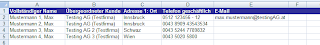 2. Rightclick on any of the records and go to "Edit Query" - ignore the error-message.
2. Rightclick on any of the records and go to "Edit Query" - ignore the error-message.
1. Export your "Advanced Search" or a predefined View as "Dynamic Worksheet"
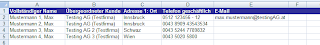 2. Rightclick on any of the records and go to "Edit Query" - ignore the error-message.
2. Rightclick on any of the records and go to "Edit Query" - ignore the error-message. 
Of course you can also use this method to directly query the database by clicking "SQL" in the query window ;-)
Freitag, 6. April 2007
IE7 hangs during import of customizations
This one gave me headache already a couple of times:
when you try to import customizations, the upload works fine but when you select "import customizations" or "import selected customizations" the following popup hangs. This is a known issue and seems to be connected with Internet Explorer 7. What I found was that the import has worked, it's just the visual feedback ("OK" button being enabled) that is missing.
Note: This one is not fixed with the Rollup Update1.
when you try to import customizations, the upload works fine but when you select "import customizations" or "import selected customizations" the following popup hangs. This is a known issue and seems to be connected with Internet Explorer 7. What I found was that the import has worked, it's just the visual feedback ("OK" button being enabled) that is missing.

there are 3 ways to resolve that:
- install the hotfix (no download, needs to be requested from MS)
https://mbs.microsoft.com/knowledgebase/KBDisplay.aspx?WTNTZSMNWUKNTMMYKORSXPPNNWUNVVRWPZPLMTWLPSRXUNXUTUUMMTPWXKUTYROM&wa=wsignin1.0 - wait a few seconds, close the window and publish, the import has worked!
- Use IE6
Note: This one is not fixed with the Rollup Update1.
Dienstag, 27. März 2007
Save time and energy creating large picklists
Some time ago I created an online tool which makes life easier if you have to generate large picklists. Creating every item one-by-one can be very tideous. Caution: only use it, if you are comfortable with editing XML-Files and know exactly what you are doing ;-)

Here's how to use it (at your own risk):

Here's how to use it (at your own risk):
- Create the attribute/picklist in the Microsoft CRM entity customization
- Add at least one option
- Export the entity as XML
- go here: http://www.beatnik.at/picklist_for_mscrm.php
- Choose the appropriate language setting (if missing, contact me)
- Enter the desired picklist values into the textbox
- Click "Generate XML"
- Open the XML-File that you exported in step (3) with WordPad or your favourite TextEditor (Notepad tends to have problems with encoding)
- Search for the displayname or the schemaname of the attribute
- Replace the options tag with the XML-String generated in (7).
It might look like that: - Save the XML-Customizations File
- Import the File into MS CRM and publish
<options nextvalue="3">
...
</options>
Montag, 26. März 2007
Hello World!
I'm working as a crm consultant for world-direct.at, a subsidiary company of Telekom Austria. Together with our CRM-Team I am planning and implementing Microsoft CRM solutions in Austria with a strong focus on tight integration into backend- and legacy systems.
On this blog I try to share our experiences using Microsoft Dynamics CRM and hope to give you valuable hints, tipps and tricks for survival with MSCRM ;-)
On this blog I try to share our experiences using Microsoft Dynamics CRM and hope to give you valuable hints, tipps and tricks for survival with MSCRM ;-)
Abonnieren
Kommentare (Atom)